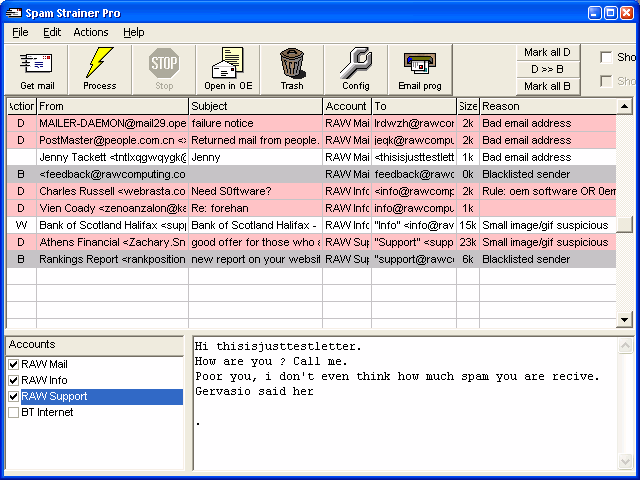Spam Strainer 1.0
Free Version
Publisher Description
Junk email, or spam as it is called, has become a huge problem for everyone that uses the internet. Every day dozens or even hundreds of unwanted email clogs up our inboxes and the problem is getting worse. It is both tedious and time consuming having to check all the messages that arrive, decide whether they are useful or not, and delete the junk. Spam Strainer is designed to help keep your POP3 email inbox clear of junk email messages. It does this by checking your email server to see what messages are waiting. It then marks the ones it thinks are spam and with a click of a button, they are all deleted for you. You can then run your email program and retrieve the remaining messages - the ones you actually want. Several techniques are used to identify spam and in addition to these, you can define rules, blacklists, and whitelists. Rules look for keywords and phrases commonly used in spam, blacklists are used to block known senders of spam, and whitelists are used to ensure that your friends, relatives, and business contacts always get through and are never classed as spam. Note: Spam Strainer works with POP3 accounts and not Web-based email like Hotmail.
About Spam Strainer
Spam Strainer is a free software published in the Antispam & Antispy Tools list of programs, part of Security & Privacy.
This Antispam & Antispy Tools program is available in English. It was last updated on 02 April, 2024. Spam Strainer is compatible with the following operating systems: Windows.
The company that develops Spam Strainer is Roland Waddilove. The latest version released by its developer is 1.0. This version was rated by 2 users of our site and has an average rating of 4.0.
The download we have available for Spam Strainer has a file size of 1.05 MB. Just click the green Download button above to start the downloading process. The program is listed on our website since 2006-11-27 and was downloaded 243 times. We have already checked if the download link is safe, however for your own protection we recommend that you scan the downloaded software with your antivirus. Your antivirus may detect the Spam Strainer as malware if the download link is broken.
How to install Spam Strainer on your Windows device:
- Click on the Download button on our website. This will start the download from the website of the developer.
- Once the Spam Strainer is downloaded click on it to start the setup process (assuming you are on a desktop computer).
- When the installation is finished you should be able to see and run the program.